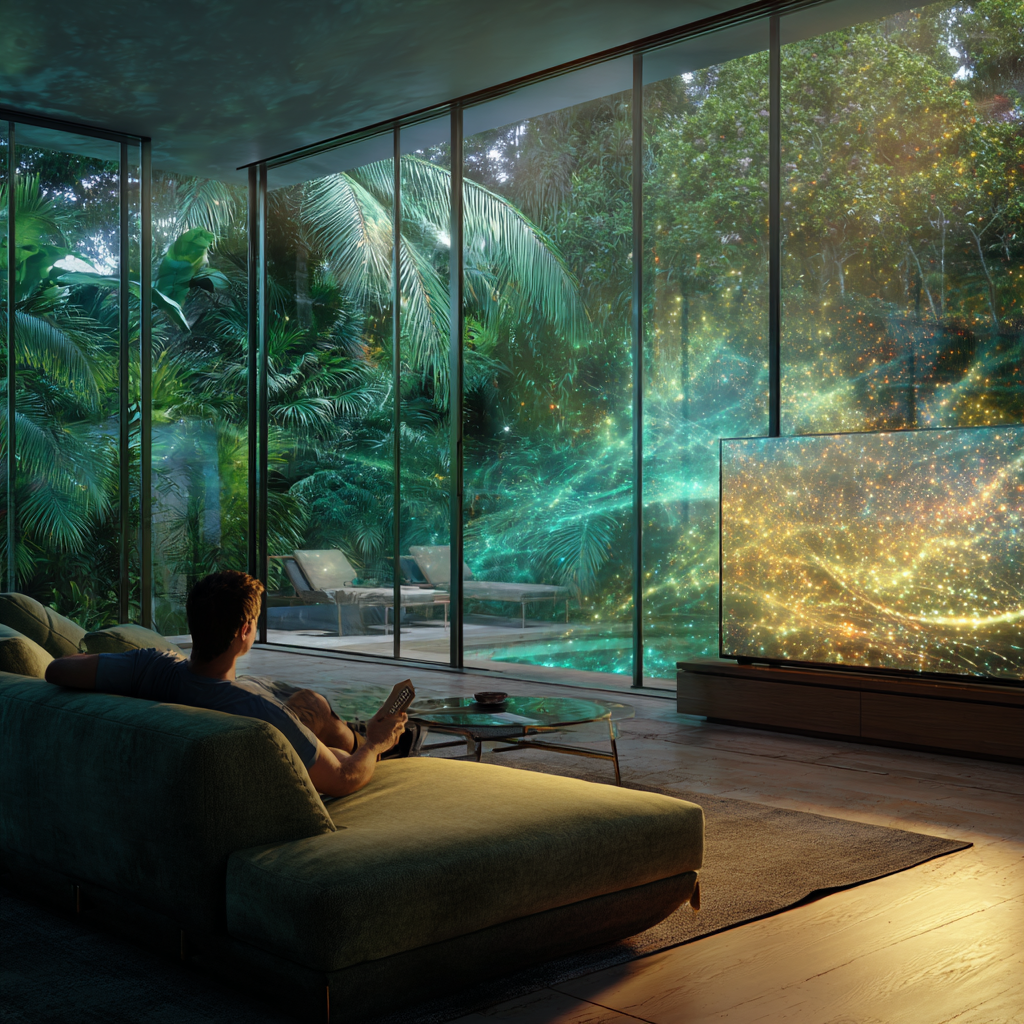Video of driver struggling to navigate iconic national park infuriates social media users: 'They should be fined'
The Viral Stuck SUV IncidentA shaky smartphone video from Northern California's majestic redwood forests has gone viral, capturing a Nissan Armada SUV's agonizingly slow attempt to navigate the Shrine Drive-Thru Tree. The clip shows the large vehicle scraping against the ancient sequoia's interior, with the driver's hesitant maneuvers audible over the engine's strain, instantly sparking a firestorm online.