How to Create Content on Instagram?
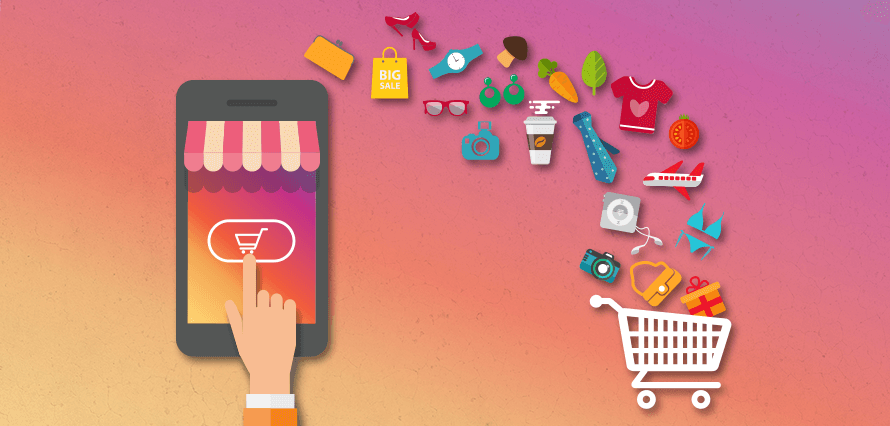
To
create effective content on Instagram, it is important to pay attention to some
basic principles. The first step is to determine who will watch your content
and what type of content will be of interest. It is important to understand the
demographics, interests and behaviors of your target audience. Since Instagram
is a visual-focused platform, you should use high-quality photos and videos.
You can improve your images using a good camera or smartphone and photo editing
apps. Add interesting titles and descriptions to make your content more
meaningful. Write content that tells the story or message of your content. Tag
your content with relevant and popular hashtags. But avoid using too many
hashtags, as this can cause your content to be perceived as spam. Instagram
Stories and live streams can help you connect more intimately with your
audience. Sharing instant content can grab the attention of your audience.
Engage with your followers.
Temporarily Share Your Posts on Instagram
One
of the best options for temporarily sharing your posts on Instagram is to use
the "Stories" feature. Here's step-by-step how you can temporarily
share your posts with Instagram Stories: Create a new story by tapping your
profile photo at the top of your Instagram home screen or in the bottom left
corner of the screen, or by tapping the "+ Story" button in the top
right corner. When you create a story, you can use the touchscreen to take a
photo or video, or select an existing photo or video from your phone's media
gallery. You can edit the photo or video you choose. Customization options are
available, such as adding text, adding stickers, drawings, and applying
filters. Once you're done with your customization, share the story using the
"Share Story" or similar option. Once your story is shared, you can
access the story settings by tapping the three dots in the upper right corner.