Best Free Tools For Visual Design
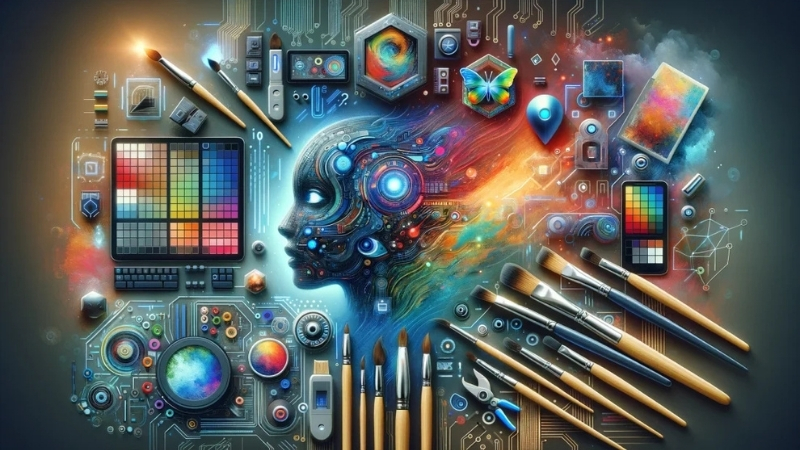
In the world of visual design, having the right tools can make all the difference—especially when you're working with a tight budget.
Fortunately, there are a plethora of high-quality, free design tools available that can help you create stunning visuals, whether you're a beginner or an experienced designer. Here are some of the best free tools that you might not know about, each offering unique features to boost your creativity and workflow.
1. Canva (Free Version)
While many are familiar with Canva, not everyone knows the depth of its free features. Canva’s free plan includes access to thousands of templates, graphics, and design elements that are incredibly versatile. The real magic comes in its collaborative capabilities—perfect for working with teams or clients. Plus, Canva offers simple tools for resizing, animating, and exporting designs for various platforms.
Tip: Use Canva's Brand Kit (available in the free version for basic branding) to save your brand colors, logos, and fonts, so your designs stay consistent.
2. Gravit Designer
Gravit Designer is a free, browser-based tool that is often overlooked. It's a vector design software that's comparable to Adobe Illustrator but completely free! With a simple and intuitive interface, Gravit offers precision tools for creating scalable vector designs, making it perfect for logos, illustrations, and icons.
Tip: Gravit’s real power comes from its cross-platform nature, allowing you to work seamlessly across devices. Start a project on your laptop, then switch to your desktop or tablet without losing any progress.
3. Krita
While not as widely known as some other design tools, Krita is a fantastic free tool for digital painting and illustration. This open-source software has a robust set of features that rival professional painting tools like Photoshop. Krita includes hundreds of brushes, stabilizers for smooth lines, and customizable workspaces, making it a great tool for illustrators or anyone working with digital art.
Tip: Krita allows you to create your own brushes, giving you full control over your artistic expression. This is especially useful for creating unique textures and effects.
4. Photopea
If you're looking for a Photoshop alternative that’s entirely free and works directly in your browser, Photopea is the answer. It supports PSD files and offers a vast range of photo editing tools, including layers, masks, and advanced filters. Photopea mimics Photoshop's layout and functionality, making it an excellent choice for designers who are familiar with Adobe’s ecosystem but don't want to pay for a subscription.
Tip: Photopea allows you to work with vector files too, meaning you can also use it for simple illustrations or logo design without needing to switch to another program.
5. Vectr
Vectr is another free tool for vector graphics that doesn’t require a steep learning curve. It works both online and offline, making it easy to access and use from any device. Vectr is ideal for creating web graphics, simple illustrations, or logos. Although it doesn't have the deep feature set of Illustrator, its simplicity is an advantage for beginners.
Tip: Vectr’s live collaboration feature allows multiple people to work on a design in real-time, a great way to speed up the design process, especially when working remotely with a team. These free tools prove that you don't need to break the bank to create stunning visual designs. Whether you're designing logos, editing photos, or creating infographics, there's a free tool out there for every need. The key to getting the most out of these tools is exploring their unique features and using them in combination with your creativity.