The Best Spotify Hacks for Creating Perfect Playlists
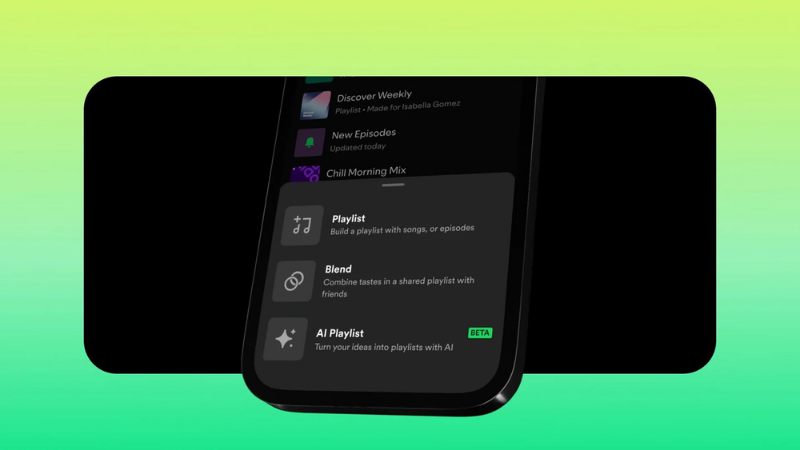
Creating the perfect Spotify playlist is both an art and a science. Whether you're curating a playlist for workouts, road trips, or late-night study sessions, the right hacks can take your music game to the next level.
With a few tricks, you can discover hidden gems, organize your tracks like a pro, and customize your playlists for any mood or occasion. This guide will share six powerful Spotify hacks to help you create the ultimate playlists.
1. Use Spotify’s Built-In Recommendations
Spotify’s algorithm is one of the best for discovering new music. Use its recommendation feature to fill your playlist with songs that match the vibe.
How to Use It:
- After adding a few songs, scroll down in your playlist, and Spotify will suggest similar tracks.
- Click the “Add” button to include them instantly.
Pro Tip: The more specific your initial song choices, the better Spotify’s suggestions will be.
2. Organize Your Playlist with Custom Order and Sections
A well-organized playlist makes for a better listening experience. Instead of leaving your tracks in random order, structure your playlist for a smoother flow.
How to Organize:
- Arrange songs manually to control the energy and mood progression.
- Use sections (e.g., upbeat songs first, followed by slower tracks) for better flow.
- Add emojis in playlist titles or descriptions to create visual themes.
3. Leverage Spotify’s Hidden Features for Discovering New Music
Spotify offers several lesser-known features that help you explore new music beyond the usual recommendations.
Hidden Hacks:
- Discover Weekly: A personalized playlist updated every Monday with new recommendations.
- Release Radar: Stay updated with new songs from your favorite artists.
- Radio Mode: Start a playlist based on any song or artist to discover similar tracks.
Pro Tip: Combine Discover Weekly songs with your favorites to keep your playlist fresh.
4. Use Collaborative Playlists to Curate with Friends
Want to create the ultimate party or road trip playlist? Invite your friends to collaborate!
How to Create a Collaborative Playlist:
- Open a playlist and click the three dots.
- Select “Make Collaborative” and share the link with friends.
- Everyone can add, delete, and reorder songs.
Fun Idea: Create a collaborative playlist for different themes like “Summer Vibes” or “Chill Sunday.”
5. Enhance Your Playlist with Crossfade and Playback Settings
Playback settings can improve the listening experience, making your playlist sound more professional.
Top Playback Settings:
- Crossfade: Smooth transitions between songs for a DJ-like effect.
- Equalizer: Adjust the sound to match the music genre (e.g., bass boost for hip-hop).
- Autoplay: Keep the music going by playing related tracks after your playlist ends.
6. Add Personal Touches with Playlist Covers and Descriptions
Make your playlist stand out by customizing its appearance. A catchy description and an eye-catching cover can set the tone and attract followers.
How to Customize:
- Edit the playlist cover with your own image or create a custom design.
- Write a fun, descriptive summary to give your audience a taste of what’s inside.
Example: For a workout playlist, use a high-energy image and a description like “Power through your workouts with these high-intensity tracks!”
Conclusion
Creating the perfect Spotify playlist is all about combining great music, smart organization, and personalization. By using Spotify’s recommendation tools, collaborative features, and playback settings, you can craft playlists that fit any mood or occasion. Start experimenting with these hacks today and elevate your music curation skills to new heights. Happy playlisting! 🎵