



패션 및 의류 브랜드가 성공하는 최고의 TikTok Shop 전략
마이크로 인플루언서의 진정한 힘을 활용하라메가 셀러브리티를 쫓는 것은 잊어라. TikTok Shop에서 패션 브랜드의 진짜 마법은 높은 참여도를 가진 틈새 커뮤니티를 보유한 마이크로 인플루언서와 함께한다. 그들의 힘은 단순한 도달 범위가 아니라, 진정한 스타일 영감을 찾는 관객과 공명하는 깊은 신뢰와 진정성에 있다. 이러한 크리에이터와 파트너십을 맺는다는 것은 당신의 제품이 일상 브이로그부터 친구의 추천처럼 느껴지는 특정 스타일링 영상에 이르기까지 공감할 수 있는 맥락에서 선보여진다는 것을 의미한다. 이러한 진정한 목소리들을 다양한 명단으로 포함하도록 제휴 프로그램을 확장함으로써, 정밀하게 규모를 달성할 수 있으며, 당신의 브랜드가 거래적이 아닌 유기적인 방식으로 TikTok의 문화적 구조에 스며들도록 할 수 있다.
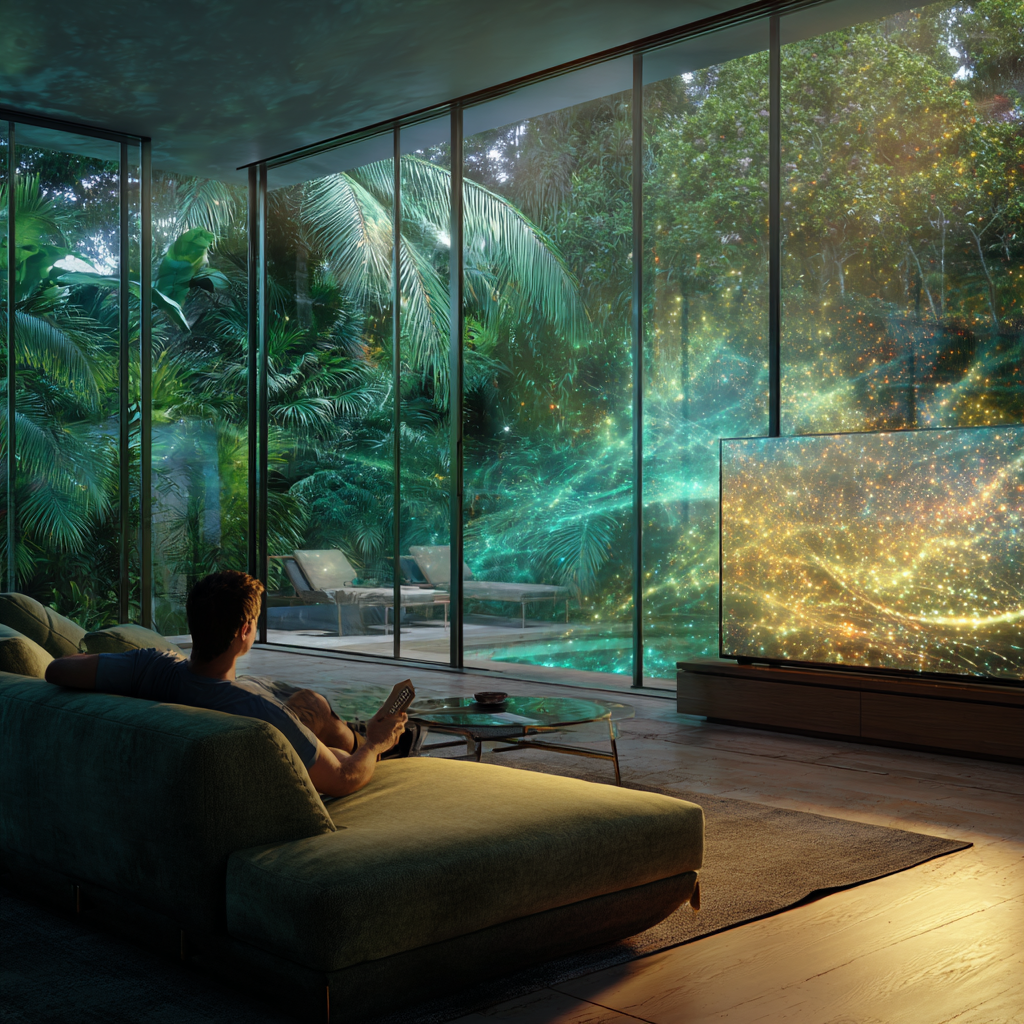



Virtual hosts take over China’s online live-stream shopping
The Livestream Shopping RevolutionChina's e-commerce landscape has been fundamentally reshaped by the explosive growth of live-stream shopping, a phenomenon that transformed casual browsing into an interactive, entertainment-driven purchasing frenzy. Initiated around 2016 and popularized by giants like Alibaba, this format quickly captivated millions, with the industry surpassing one trillion RMB in sales by 2020 and engaging over 388 million users. The charismatic appeal of human Key Opinion Leaders (KOLs) such as Austin Li and Viya once dominated screens, selling everything from cosmetics to rockets in real-time, but a new digital wave is now cresting.

AI 동영상 도구, 소셜 미디어 중독 심화시킬 수 있다: 전문가 | 데일리 사바
AI 동영상 혁명과 소셜 미디어 장악인공지능이 우리의 온라인 시각적 경험의 본질에 스며들고 있으며, 니클라스 브렌드보르그 전문가는 AI가 이미 틱톡과 인스타그램 같은 플랫폼의 대부분 동영상에 영향을 미치고 있다고 지적합니다. 이 변화는 사용자가 간단한 프롬프트로 애니메이션 스타일 클립부터 초현실적인 장면까지 모든 것을 만들 수 있게 해주는 OpenAI의 소라 앱과 같은 도구의 출시로 가속화되고 있습니다. 그 매력은 부인할 수 없으며, 특별한 것을 목격하고 공유하려는 인간의 깊은 욕망을 자극하지만, 비평가들이 'AI 쓰레기'라고 부르는—진정한 인간 창의성보다 알고리즘적 참여를 우선시하는 콘텐츠로 피드를 범람시킬 위험이 있습니다.

