The Subtleties of Creating an Effective Twitter Bio
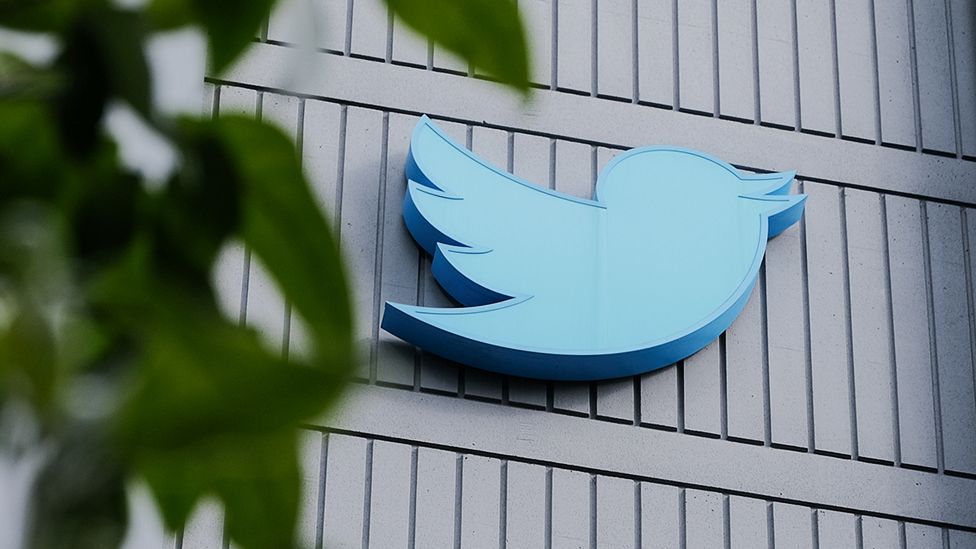
Creating an effective Twitter bio
allows your profile to quickly and clearly convey to visitors who you are and
what you're tweeting about. A concise bio is critical to promoting you and your brand,
increasing your follower count and engaging your followers. It's important to be clear and
concise, as a Twitter bio is such a short space. Fill in 160 characters but don't
add too many details. You can use punctuation marks to highlight important information. Add a short description
introducing yourself or your brand. Use a phrase that describes who you are and what you do. Using humorous language can help
you create an eye-catching bio.
Express yourself in a fun and
engaging way. It
is important to be different from other people or brands. Create an original bio and use a
unique emoticon. Highlight that your profile aligns with your interests by
using keywords related to your interests. Include the link of your website or blog in the bio. Thus, visitors to your profile
can access more content. You can encourage your followers to participate by using
hashtags for a special campaign or event. If your profile represents a brand or business, providing
your contact information provides a professional image. Use a specific language and tone
when expressing yourself. Keep that language if it's an official and professional
account, or adopt an appropriate style if you're going to use a more friendly
tone.
Tweet Threads
Threads are a special Twitter feature
used to explain a topic in greater depth or to share longer content in multiple
tweets. Due to the 280 character limit
for a single tweet, it can be difficult to fully express some topics. Identify and outline the topic
you will cover to create the series. Identify subheadings that you will cover in each tweet by
dividing the topic into smaller parts. Each tweet should focus on a different aspect of the
topic. Plan the sequence in which you
will share the series and organize the flow. Try to make a logical connection between tweets. In each tweet, provide clear and
concise information. Make sure each tweet stays within the 280-character
limit.