How Can I Find Out If My Threads App Has Been Suspended?
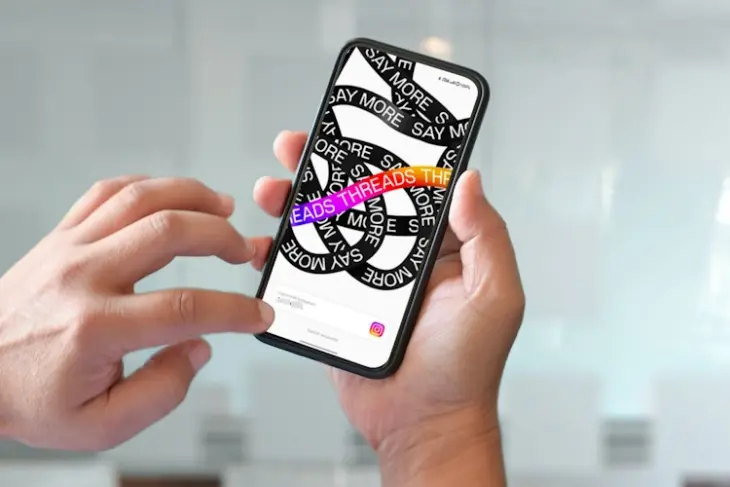
How
Can I Find Out If My Threads App Has Been Suspended?
If
your Threads app is suspended, you should receive a notification or message.
Identifying the cause of the suspension will help you better understand the
steps to take to resolve the issue. Threads application works integrated with
Instagram account. So, Threads app suspension is usually a result of an issue
with the Instagram account. Log into your Instagram account and check for any
notifications or alerts. If there are any restrictions, suspensions or warning
messages regarding your account, follow the instructions given by Instagram to
resolve this issue.
If
you haven't received a notification or message about the suspension of your
Threads app, or if you don't understand the reason stated in the notification,
contact Instagram support. It is important to describe your objection or
problem in detail and provide the necessary documentation. You can join
Instagram or Threads forums, user communities or related groups on social media
platforms and share your problem on the internet. Suspensions can often take
some time in the resolution process. Sometimes it can take a few days to get a
response or resolve the issue from Instagram or Threads support. Depending on
the cause of the issue and Instagram's policies, this process may vary.
Therefore, it is important to follow the instructions and guidelines given by
the Instagram support team.
In
Which Browser Should I Open Threads Application?
The
Threads app usually cannot be opened in a browser as it is a mobile app.
Instead of using the Threads app directly in a browser, you have to download
and install it on your mobile device. Since Threads is an Instagram-owned
application, you can access Threads through Instagram's official mobile app. To
use the Threads application, you must first download and install the Instagram
application on your device. After downloading the Instagram app and logging
into your account, you will also need to download and install the Threads app
on your device to link the Threads app to your Instagram account. You can also
download the Threads app from the Google Play Store (Android) or App Store
(iOS).