Facebook Groups
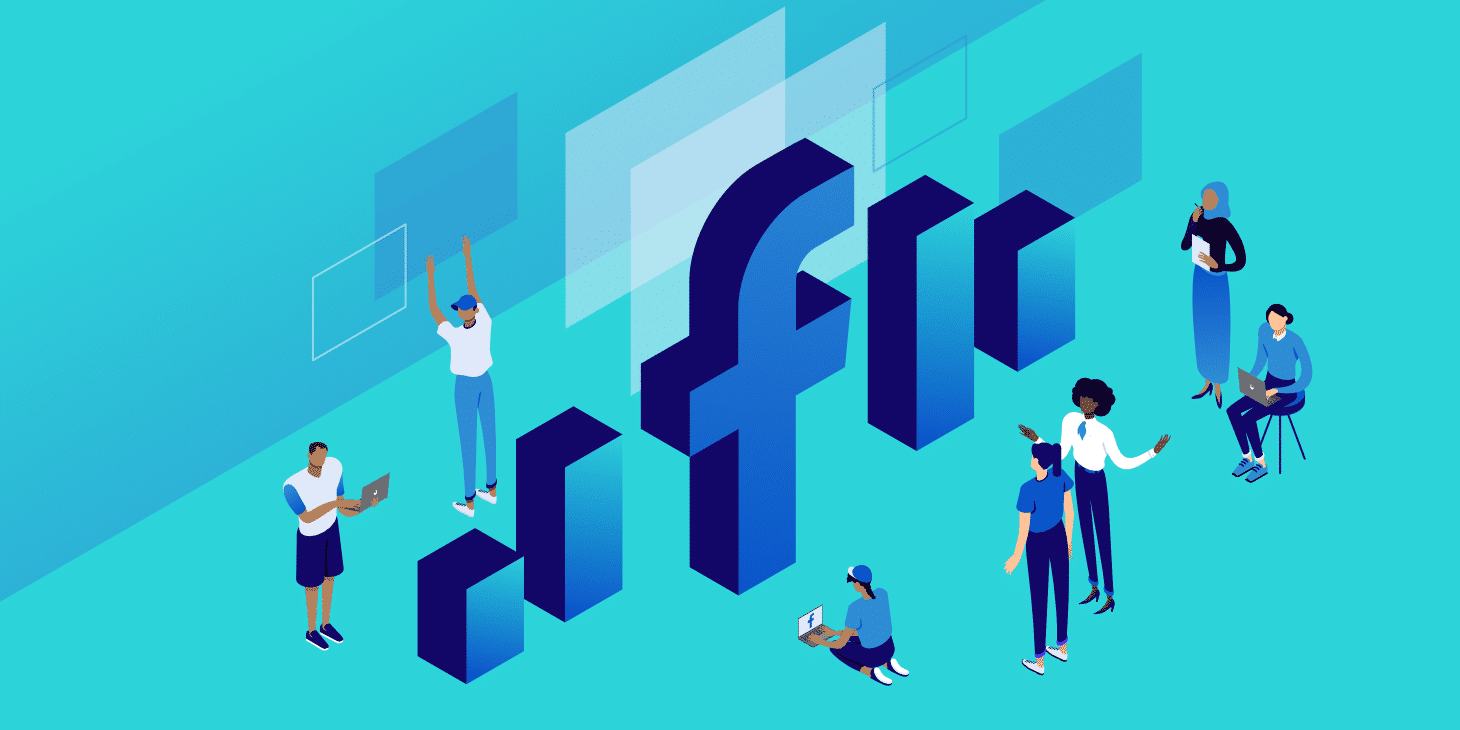
Creating Facebook Groups is pretty easy. Login to Facebook or create a new
account. On the left side of your Facebook
homepage, click on the groups tab. Click the create group button at the top of the Groups
page. Then set the name of your group. The group name should reflect the
purpose and content of the group. Choose whether your group is open, closed, or private.
Anyone can see the group, become a member, and access the content. If it is a closed group, it is
necessary to be a member to access the content. The group can only be found by members and membership
approval is required to access the content. Add a group description that explains the group's
purpose, rules, and content. Choose a profile photo and cover photo for your group. This will better reflect your
group's identity and topic. In the last step of the group creation process, you can
set group rules and edit advanced settings. Group rules are important for determining how members
should behave.
Facebook Effective
Marketing Strategies
Facebook is a powerful marketing platform that allows businesses and brands to engage with their target audience and promote their products/services. Identify your target audience and personalize your content to suit the target audience. Regularly share various types of content: texts, images, videos, stories, live streams, etc. Reach more of your target audience with Facebook ads. Engage with your followers in real time with live streams. Share product launches, event announcements, Q&A sessions and other impactful content via live streams. Increase customer confidence by sharing customer reviews and testimonials. Highlight positive feedback and build credibility through customer experiences. Respond to your followers' comments and messages in a timely and positive manner. Increase engagement and encourage your followers by holding contests and award-winning events. Reflect your brand's personality and style by creating fun and creative content. Share impactful content on humor, trends and current events.